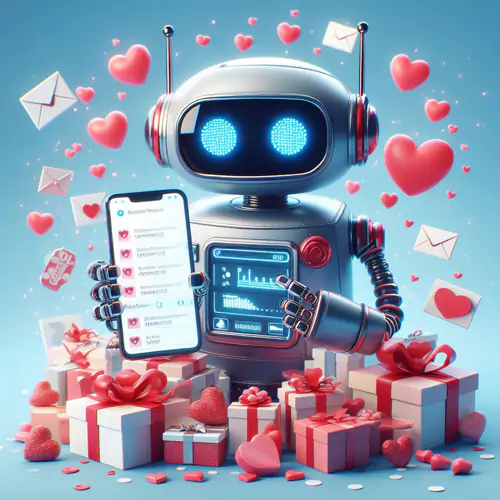Nowadays, an increasing number of websites are adopting SMS authorization for registering new users. This helps prevent attacks by various spam bots on registration forms, ensuring that the company only gains real users of its services. Once a client registers in the system, they immediately receive an SMS on their mobile phone. SMS messages are also often used for password recovery or changes. This approach enhances the security level of company clients' accounts. SMS authorization on a website can be organized using the TurboSMS service.
Features of Use:
- The user can perform various actions from any computer, even without specific software installed.
- The principle of SMS authorization is similar to that of a token—the user gains the ability to perform various tasks, except for tasks like changing the trading password or withdrawing securities.
- The phone number specified in the client's account is considered the contact number, and the session duration is limited.
- SMS authorization can also be carried out outside the country.
Examples of SMS Authorization on Websites
Some companies that utilize SMS authorization include:
- Google
Until September last year, two-factor authorization was available only to users of paid Google Apps accounts. However, it is now also accessible to users of free services such as GMail and Google Apps. The main difference from standard authorization is the additional entry of a secret code sent to the user via SMS or generated by an application (on iPhone, BlackBerry, or Android). - Facebook
The Facebook social network has also implemented a new method of authorization using an SMS code, significantly improving account security. This method is activated when a user tries to log into their account from a different computer. As a result, access to their page is granted only after entering the code sent via SMS. - Privat24
Recently, Privat-24 users, in addition to entering a login-password pair, must also input their mobile phone number specified in their personal data. Shortly after, a special code is sent to this number, which must be entered into the form on the website. Payments are confirmed in a similar manner.
Using a standalone token in the form of a mobile phone number offers numerous advantages: it does not require additional equipment, is completely free for clients, and significantly increases the security of their accounts.
Among the disadvantages of SMS authorization are: the mobile phone might not be at hand or may lack network coverage; waiting for the SMS with the password; and the inability to disable additional verification via SMS.
How to Connect
To set up SMS authorization on your website, you need to integrate our SMS gateway into your CMS, which will require developer involvement.