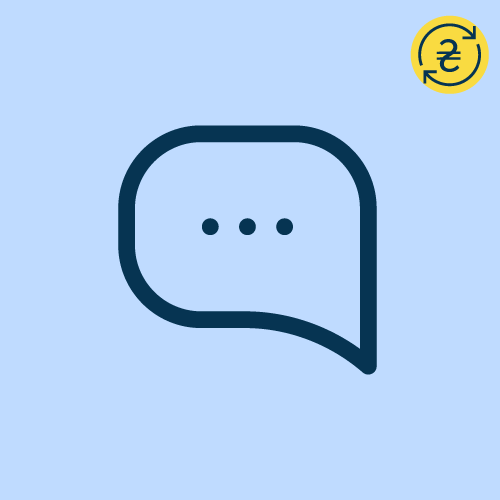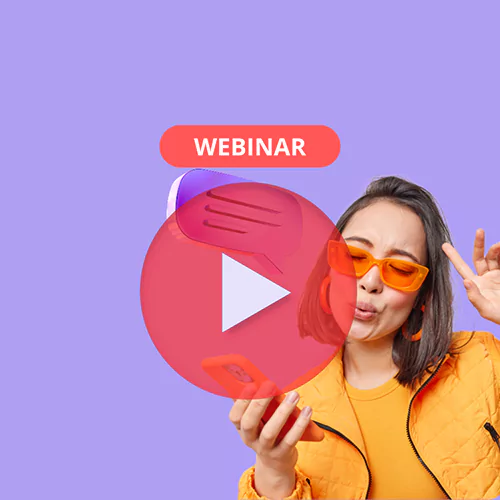Good day, Dear Client!
We kindly ask you to check the affiliation of your sender signatures for inclusion in the national alpha name list by the operators. To do this, go to the Signatures -> View Signatures section.
Please pay attention to the "Ukraine" column. If the signature is marked with a "checkmark" - it has been added to the national alpha names list by the operators, "key" - the signature is classified as "international" and will be replaced with a neutral sender signature during sending.
If your account contains one or more alpha names not included in the national list - please fill in the additional information in the description of each signature. To do this, click on your signature and enter the missing information in the opened window. Please provide the data as fully as possible.
If you encounter any difficulties or have questions, feel free to contact us in any convenient way.
If your account contains alpha names (sender signatures) that you no longer use and will not use - please inform us for deactivation.